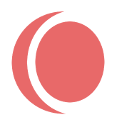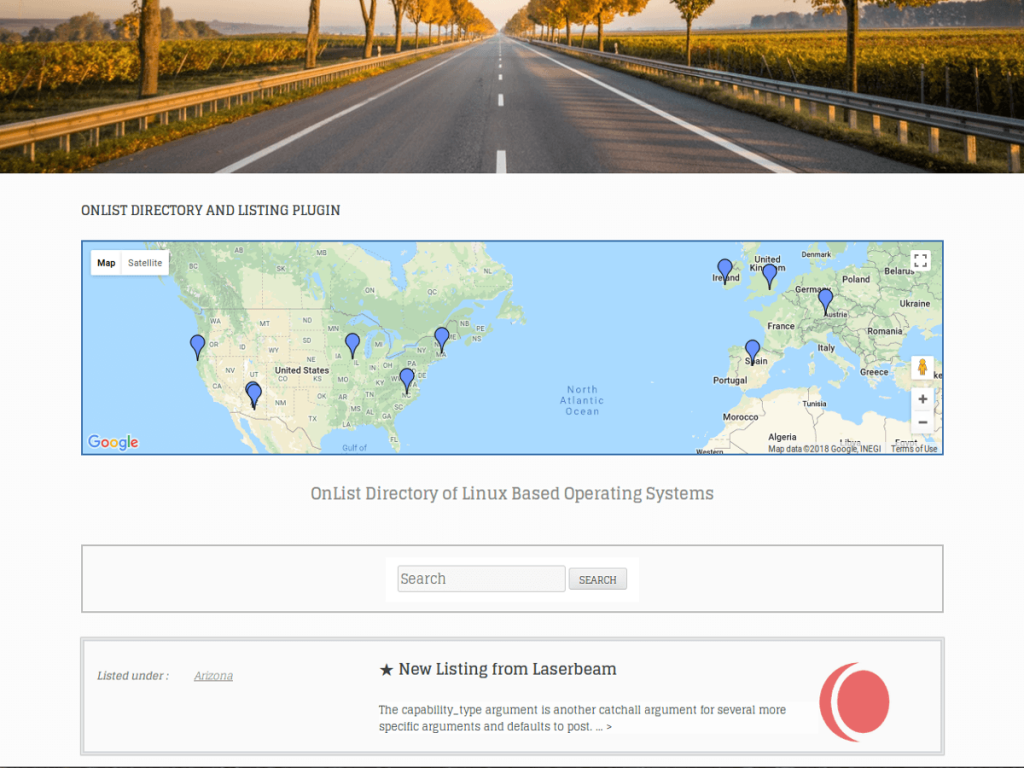Shortcodes are a way for programmers or administrators to install certain parts of this plugin onto a page that they specifically want to assign as the page for that shortcode function.
The most prevalent shortcode for this plugin would be the Listing Core shortcode. By placing the shortcode below into any page ( could even be the Home Page ) you will have a OnList directory listing instance appear magically on that page. We call it the Main Listing Page.
Listings Shortcodes
Main Listing Page: …………………………………………………………….. [onlist-listings]
A Categories Page: …………………………………………………………………. [onlist-categories]
A Log In Page: ………………………………………………………………………………… [onlist-loginform]
A Short List View (Recent Listings): ……………………………………………….. [onlist-listview]
Search Form (place in widget – form autoloads on home): ……………[[onlist-searchform]]
There is also a Widget for Category Lists. Appearance > Widgets > Onlist Category Sidebar.
Please note that if you are using the Theme OnLister you will not need to place any shortcode into the Listing Main Listing Page. This is done automatically when installing OnLister.
OnLister is the theme that is being used for this demonstration site. To get OnLister visit http://themes.tradesouthwest.com/wordpress/onlister/index.html