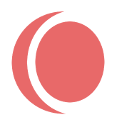Set # of listings on home page This setting can override the WP blog posts setting for setting how many posts show on the blog page. Blog Posts are controlled by WP Admin and OnList Listings per Page are controlled from OnList settings. See image. This setting will control how many listings you see on…
OnList Support OnList Support
Additional OnList Settings
Additional OnList SettingsSet # of listings on home page. Set # characters in excerpt Set the height of excerpt box Set text for listing link. Text for link to listing. Set height of thumbnail. Check to use default USA States. Leave Un-Checked to create your own. Check to Remove Maps from Site. Set width of map on…
Comments in Listings
Comments in ListingsBy default, ALL responses will show on public views. Response text field area uses core WordPress Comments module to allow two parties the ability to talk back and forth about the listing. This can even be used as a Review box or even as a Service Request box. Check OnList Options to Allow Individual Authors…
Before and After Content Blocks
Before and After Content BlocksOnlist Plugin has two specific HTML addition boxes of which are above the content and below the main content of the listings pages. Before Content Block will show on only the main listings page or on Single Listing pages or on ALL pages. The After Content Block will show at the bottom of your listings…
Default Settings
Default SettingsDefault Locations Listings Categories can be anything… business, music, food. OnList only provides the states as a time saver.